Windows 10 or: How I learned to switch from MacOS and keep my sanity.
I started in this industry as a Windows fan boy, building computers from scratch.
I then got my first mac and everything just worked (ie - no more Blue Screens Of Death!), this, coinciding with some more dev & linux work made me switch full time to mac.
I’ve been using Mac in one form or another since 10.6 (Snow Leopard), my first device was an old, white plastic, Core Duo Macbook that was hacked together from 2 or 3 other dead macbooks (I worked in a Computer repair shop at the time, Coffee Spills were the common death sentence).
I still think Macbooks are some of the best designed laptops on the market, however in recent years, keyboard issues have plauged the line and gimmicky features constantly added, which in turn keep pushing the prices up further and further.
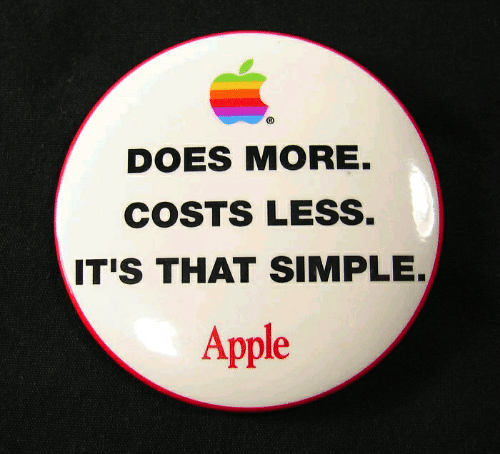
What I needed
Recently I decided to look into a new computer for home, to fufill some roles:
- CAD Design & Rendering
- Casual Video editing (inbuilt graphics of my macbook weren’t cutting it editing 4k footage)
- Light Gaming
- Development
The majority of software required to perform these roles are fairly resource intensive, therefore I’d need a beefy system to run it all and give me headroom for at least 2-3 years.
My hardware requirements were:
- Apple-esqe design
- Value for money
- Upgradability
- Small desktop footprint (more portable than a traditional PC tower)
- Quiet
I didn’t set a hard budget for the workstation, however a limit of ~$2500 was in my mind.
The Mac
I decided that a lite portable machine and a fairly powerful desktop was the way to go, so I looked into the relatively recent update to the Mac mini lineup.
Frustratingly Apple seem to arbitrarily update their hardware these days, as such the Mac mini’s CPU is still an 8th gen processor, when 10th gen have now come out… This, along with the limited upgradeability and lack of dedicated GPU options (though an eGPU can be added) made it a tough pill to swallow.
I specced out a Mac mini to my needs and unsurprisingly it was expensive:
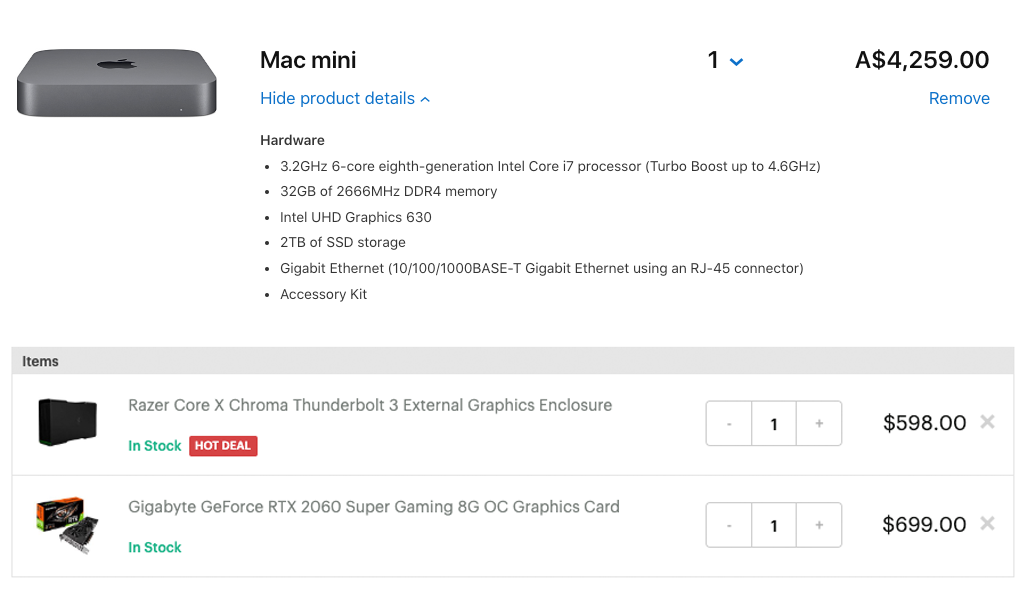
A total of $5556 with no upgradeability apart from Ram & Graphics Card.
The PC
I couldn’t find any solid off-the-shelf PC’s, which wasn’t really an issue as I’ve built a number of PC’s before, however they’ve always had their quirks and an abundance of RBG LED lighting…
My main concern was finding a way to build a PC whilst retaining a nice ‘polished’ quality that I’ve enjoyed from Apple products.
Enter Louqe.
I stumbled across this company and was immediatley impressed by the build quality, the limestone colorway was very reminiscent of what I imagine a child would look like if a Mac Pro & Mac mini could conceive.
The case supported full length GPU’s & Mini-ITX motherboards, which looked positive - compatibility wise.
So I started a shopping list:
| Component | Product | Price |
|---|---|---|
| CPU | Intel Core i7 9700k | $585 |
| CPU Cooler | Noctua L12S | $99 |
| Motherboard | Gigabyte Z390I Aorus Pro WIFI ITX | $269 |
| Ram | Corsair Vengeance LPX 32GB 3200Mhz | $279 |
| HDD | Intel 660P 1TB M.2 SSD | $149 |
| GPU | Gigabyte RTX 2060 Super | $749 |
| PSU | Corsair SF600 Platinum | $195 |
| Case | Louqe Ghost S1 | $520 |
| Total | $2845 |
Now $2845 is not cheap, however apart from the GPU, there’s very little I would consider upgrading.
This build did however have a few benefits over the Mac mini:
- Faster ram - 3200MHz vs 2666MHz
- Newer & more capable CPU - 9th gen 8 core vs 8th gen 6 core

Drawbacks
One key drawback about building a PC vs buying one off the shelf is it’s on you to know if all the components will work together.
The Ghost S1 is a tight case so I had to research every component for compatibility, This meant making sure the GPU was going to fit (surprisingly difficult to find GPUs that fit th 45mm width) as well as finding a compatible CPU Cooler.
The CPU cooler was the most contentious part of the build. The gold standard for air cooling was the Noctua L12, a relatively large heatsink with a 92mm fan.
Unfortunately the model had been replaced by an S model which increased the fan size to 120mm but also increased the height of the cooler roughly 3mm too wide to fit inside the case.
The alternative was the Noctua L9x65, which would be a guaranteed fit, but had a smaller heatsink & fan.
The larger issue however was the placement of the fan. The fan sat ontop of the cooler instead of underneath like the L12S, multiple reports confirmed that the fan pressing up against the case caused turbulence and increased noise - something I was trying to avoid.
I decided to gamble and ordered the L12S, hoping to squeeze it into the case, luckily with some light bending it just fit. The panel does scrape the cooler when sliding it on, but apart from that it’s a good fit and very quiet.
‘Fixing Windows’
I’ve come to like a number of small things on Mac, such as the simple commands & ease of use to capture screenshots.
I’ve slowly been finding replacements for a number of missing Windows functionalities some of them detailed below:
Spotlight Search
cmd + space is one of the shortcuts I use most on my Mac, the Windows search has been rubbish ever since Cortana was put into the mix. The solution? Everything, This tool is lightweight and works very similar to Spotlight.
Preview
Hitting space and instantly seeing a preview of almost anything has become second nature. Quicklook brings that functionality to Windows.
iPhone Photos & Video
Since ios11 iPhones generally record video in the HEVC format and capture photos in HEIF.
Since I wasn’t willing to switch to a Windows phone (or Android) I wanted to view these photos after importing without reconverting them.
HEVC Video Extensions from the Device Manufacturer and HEIF Image Extentions solve this issue. I can now easily view content from my iPhone without having to convert.
Privacy
Microsoft hasn’t been known for user’s privacy with Windows 10, So I used W10Privacy to both Decrapify my install by uninstalling all the bloatware, as well as disabling the majority of telemetry & information Windows sends back. It’s free and doesn’t require an install to use.
Development on Windows
Mac (and to some extent linux distros) have been the ‘go to’ for developers for quite some time.
I at best would classify myself as ‘dev lite’ as I generally tinker & script as part of my Devops role.
My biggest concern switching to Windows was the ability to seamlessly work across my work macbook & home PC.
A couple of things have made this easier, it goes without saying but Git is a necessity.
Git
Something I hadn’t really come across due to only ever committing by myself or with others on the same OS, is Line Endings.
Windows uses CRLF however MacOS uses LF, this means that if Windows Git isn’t setup correctly, or your repo doesn’t have a .gitattributes file stating what it should be, you may start to see the entire repo has been edited due to line endings changing.
The Solution?
After installing Git for Windows, I ran:
|
|
As from memory the default action will checkout Windows style and try to commit Unix style.
The other recommended thing to do is add a .gitattributes file to the repo with simply:
* text=auto
As you can’t guarantee that everyone that makes changes will have the global setting set.
Code Editor
I’ve used Sublime & Atom interchangeably for the past few years, however recently I’ve made a fulltime switch to VS Code.
I was fairly reluctant to use a MS product for coding, but I’ve been pleasantly surprised. It has a huge range of extensions & integrates with source control nicely.
My absolute favourite extension has been Settings Sync. Once setup it syncs all my extensions for VS Code across all my devices, storing them in a Gist.
WSL
Windows Subsystem for Linux looks promising and I’ve installed Ubuntu 18.04 on my PC, however there are some intracacies pepole have noted, Such as a little wonky setup for Docker as the daemon cannot run directly in WSL.
I initially went to sign up for the Windows Insider program and install build 18917 to get WSL2, which appears to address the majority of shortcomings of WSL1, however once you go onto a fast track insider’s build, to go back to a standard build requires a complete reinstall of the OS.
In the meantime a combination of Docker (running on Windows), WSL1 with Ubuntu & a Virtualbox should the need arise, will suffice until next year when WSL2 is rolled out officially.
Was it worth it?
I think so.
It’s a little early to tell, but with the direction Windows is headed I think it’ll become fairly irrelevant which OS you use.
For half the price, I have a PC of the same ‘quality’ of Apple but with the ability to upgrade and change anything I wish, whenever I want, and if I really want to, I could look at switching out the Graphics card for an AMD and set it up as a Hackintosh fairly easily. (not that I condone it, it is against Apple’s TOS)

